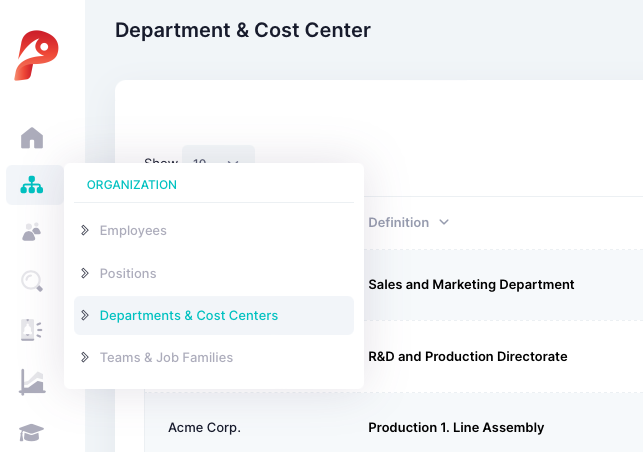Çalışanlar Persono uygulamasına giriş yaptıktan sonra sol menüden "Önerilerim" butonu ile yeni...
Organisation Definitions
Organisation Management
Plant Definitions
Go to Organization > Department & Cost Centers page in the left menu. On this page, you can access the plant definition/editing area with the "Plants" link in the right detail menu.
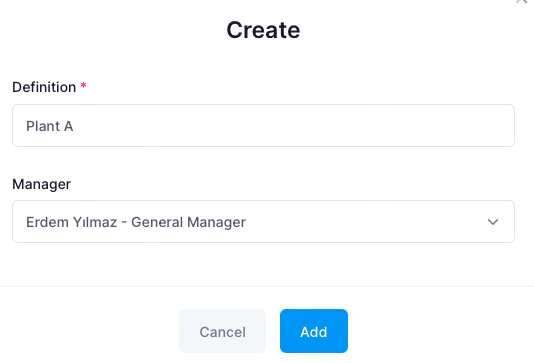
Department Definitions
To define department and cost centers, go to Organization> Department Cost Centers page in the left menu.
You can select Department or Cost Center as Type on the creation screen. Plant field is required. You can set Manager when creating a department.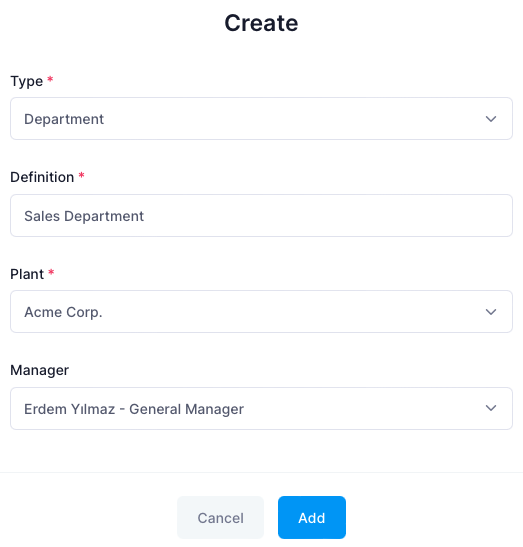
Position Definitions
Plant and department values must be selected when creating a position. After creating a position, you can update its basic information with the edit step of the position.
Position Group : Shows the level structure. You can edit the position groups from the right detailed menu in the positions list.
Operational Manager: This field displays the 1st manager operational position above the current position. This field must be filled in order to create the organizational chart. In addition, the first managers of the employees in this position are appointed as the top position selected in this field.
Administrative Manager: This field is optional and can be used when it is desired to create a second Organizational structure, different from the operational structure.
Job Description: You can enter the job description of the position in this field.
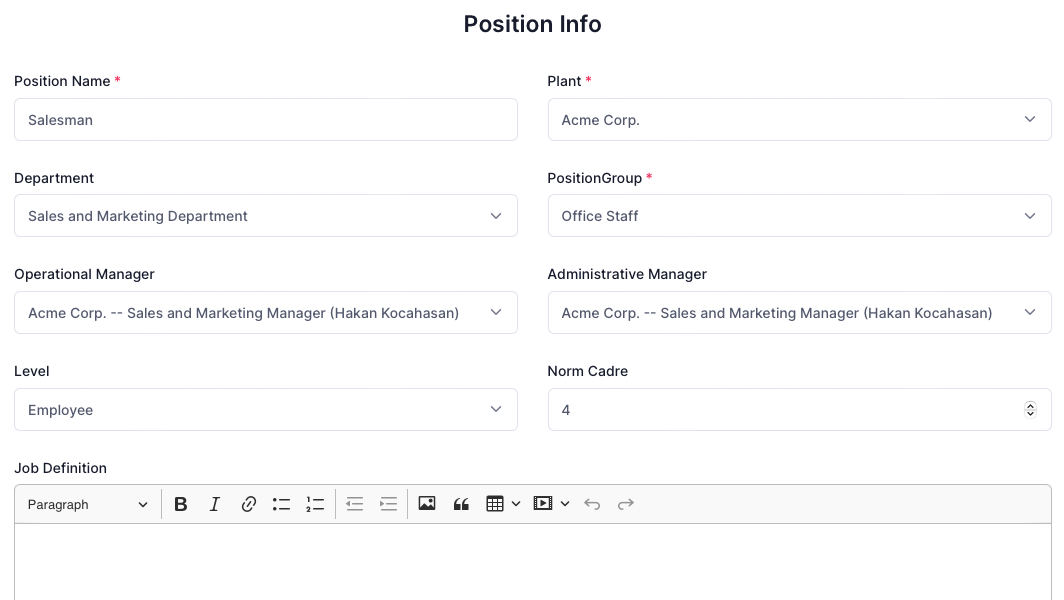
Job Family / Team Definitions
You can access the job family list by clicking the Organization > Teams & Job Families link on the left menu. In this area, you can create the records you want from the category you have chosen. You can add your employees to these groups by creating job families, boards, and teams according to your needs.
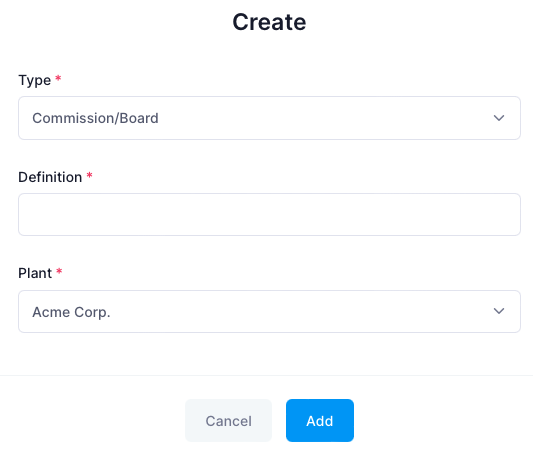
You can edit the details of the job families you have created with the "details" button on the related line in the job family list;
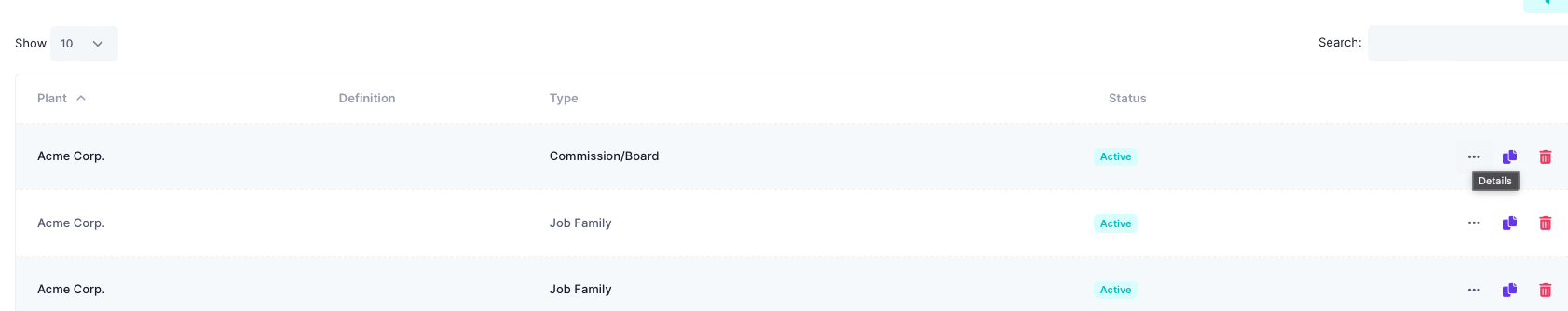
You can assign employees to the job family. Also you can set the responsible managers of the job family.