Çalışanlar Persono uygulamasına giriş yaptıktan sonra sol menüden "Önerilerim" butonu ile yeni...
Organization Chart
How to Create an Organization Chart?
The organizational chart is created only according to position connections. In the position definitions, two different managerial positions, operational and administrative, can be selected for each position. For manager selection; After entering the details of the relevant position from the list of positions, you must select and save the appropriate manager positions in the Operational Manager and Administrative Manager boxes on the screen opened with the edit button on the right in the "Position Card" field.
While creating or editing a new position, the manager position of the department to which the position is affiliated is automatically assigned as the operational and administrative manager position. You can save this information by changing it according to your needs.

Organization Chart
Organization chart can be accessed from the right detail menu on the position or department definitions screen under Organization Management.
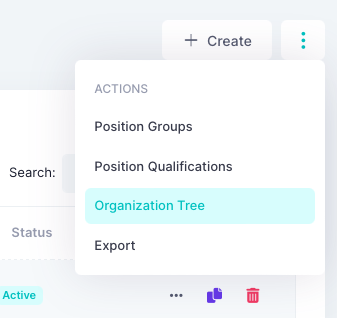
Organization charts can be created in two structures according to the operational and administrative manager selections in the positions. You can view the operational and administrative organizational charts by selecting them from the selection box.
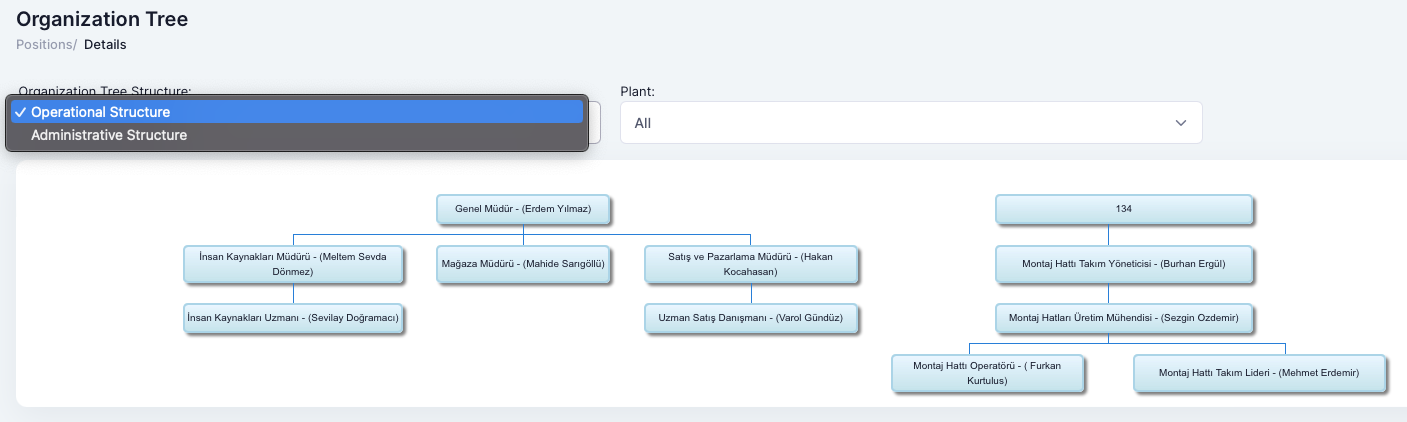
On this page, you can export the organization chart with the help of the export button at the top right.
